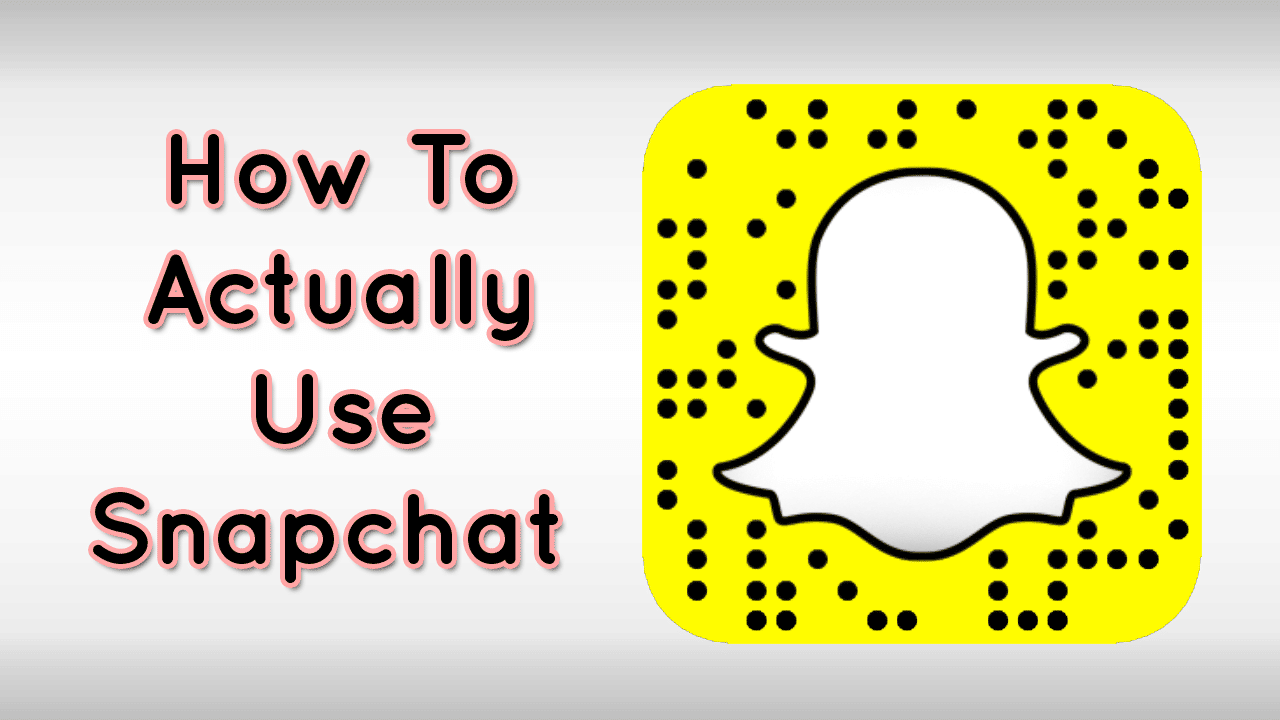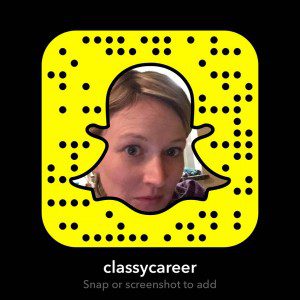Love Your Career Formula
Unlock Your Dream Career: A Deep Dive into the Love Your Career Formula Success Path Are you feeling stuck in your career, unsure of your purpose, or longing for a change? The Love Your Career Formula Success Path is your roadmap to discovering a fulfilling career...