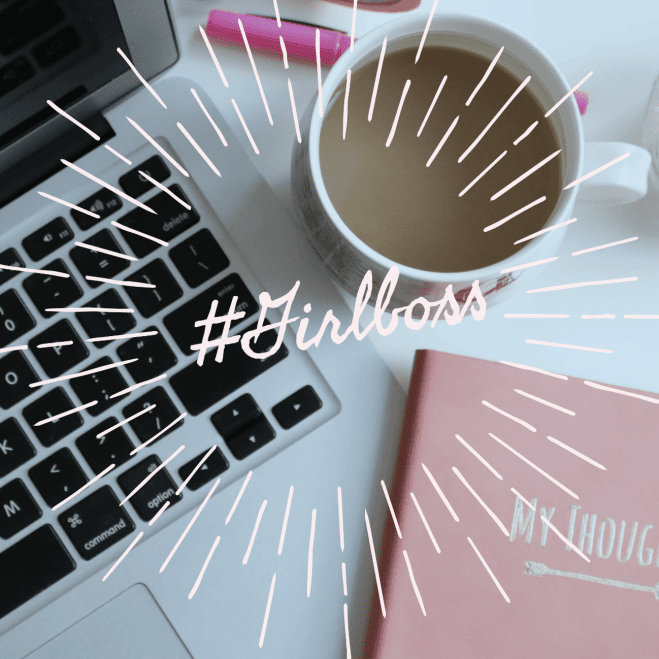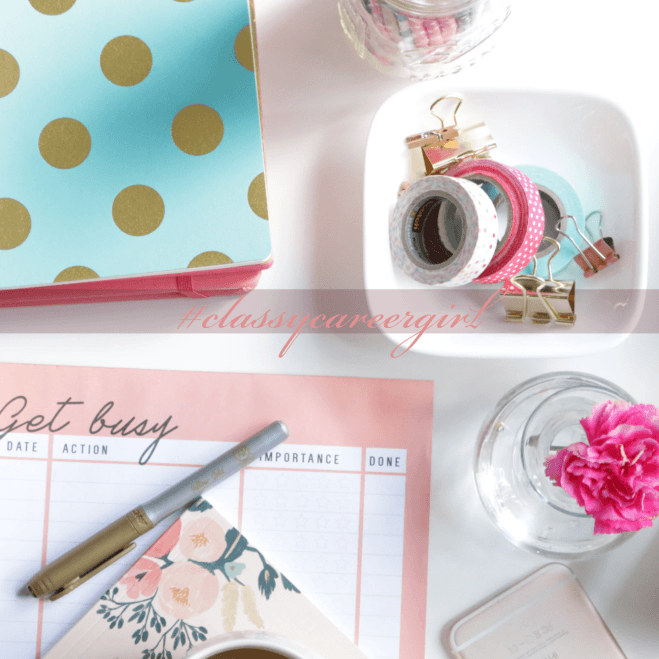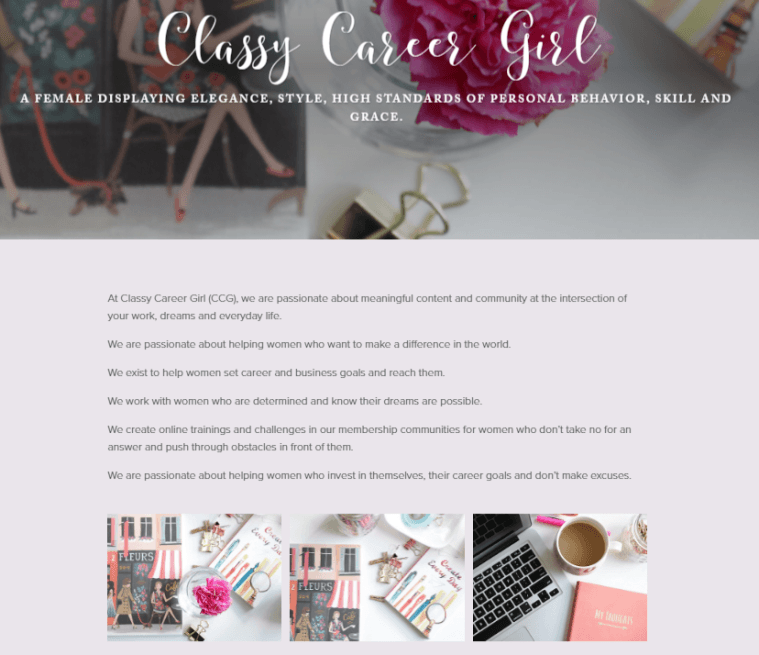Starting a Coaching Business from Scratch with Sarah Geraghty
Starting a Coaching Business from Scratch with Sarah Geraghty The world of work is constantly evolving, and sometimes, that evolution can bring unexpected challenges. For Sarah Geraghty, a seasoned HR professional with over 20 years of experience, that challenge came...