Many women today are balancing jobs, children, home and even additional courses to enhance their skills. You are probably one of these women, right?
Saving time is essential but sacrificing quality isn’t! The bottom line is if you want to have perfect online content when you are putting together your next blog post, webinar, online training or PowerPoint slides then I want you to keep reading.
I have just four easy steps to share with you about capturing your reader’s attention and creating an exciting visual stimulus to captivate your co-workers (or students!).
4 Steps to Perfect Online Content
I’m a bit of a geek in that I love to use brain science and learning research to discover how adults read and learn. Our attention spans are getting shorter. It used to be that an 8-minute training video was considered the optimal time to be consumed without the viewer losing interest. Now, that amount of time has been reduced to between 2 and 3 minutes. Hmmm.
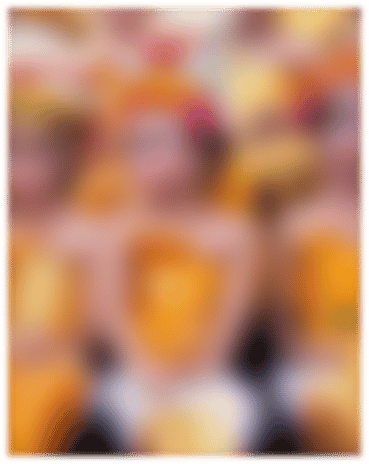
I want you to be able to create effective and interesting online content for your business with ease. Now about that perfect content: right away, you can capture your reader with curiosity. Have you seen the image above? Are you thinking maybe the resolution is too poor for your screen? Guess again. I just used the first step.
#1. Curiosity
Are you still with me? Good. I hope I appealed to your natural curiosity. Here’s the same picture again focused:

#2. Conflict
Another attention grabber is to use a phrase or photograph that is really out of context. This makes the learner have to pay attention because what they see is not what they hear! Just like this stop sign below. It grabs your attention, doesn’t it?
#3: Engage
You can also engage your online readers with something like this photo of the children being active using hands-on activity (like getting them to email you something: a comment, information, or an answer to your questions right away). The more active they are – the more the chances are of them completing the content that you worked so hard to create. Using Google Docs for training is great because comments and collaboration can be done in real-time.






